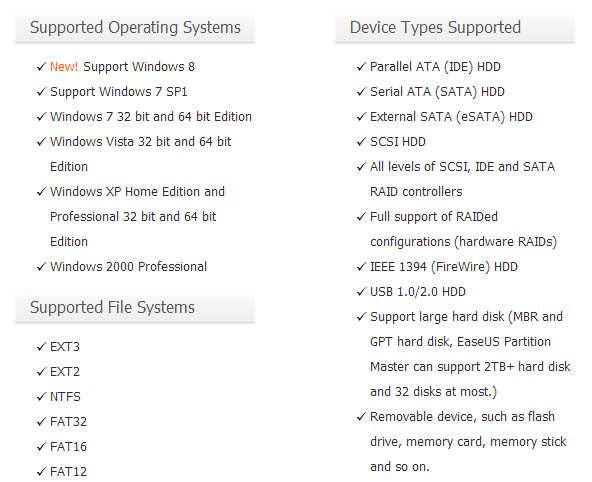Easy Archive Recovery was designed to be simple and user-friendly, with raw search technology, any one can use it to find and retrieve the damaged or deleted archives, even the storage device is formatted. Before you recover, the program allows you to preview the files so that you can make sure the files can be restore perfectly.
Key Features
- Supports ZIP and RAR files created by WinZip, PKZIP, InfoZip, 7-Zip, WinRar and other tools;
- Damaged and/or deleted ZIP and RAR files can be recovered;
- Distinctive algorithms are used to recover as much data as it is possible;
- Self-extracting (SFX) archives are supported;
- Large archive support (4GB and larger);
- Built-in preview of the recoverable files;
- Complete Unicode support;
- Supports Windows operating systems, such as 2000, XP, Server 2003, Vista, Server 2008 and 7.
Screenshot
Focal Spot Tracking
Easy Archive Recovery is a special tool made for archive files, so that it is the difference with other data recovery. Point taken, data recovery probably allows you to recover archive files but not allows to repair the broken files. But if you have Easy Data Recovery Suite, you should not need this extra one.
The most friendly point about Easy Archive Recovery is files preview function. It will make your decision more easy, restore the archive files efficiently.
Want to enjoy it with lowest payment, find the coupon on moyeamedia (com).